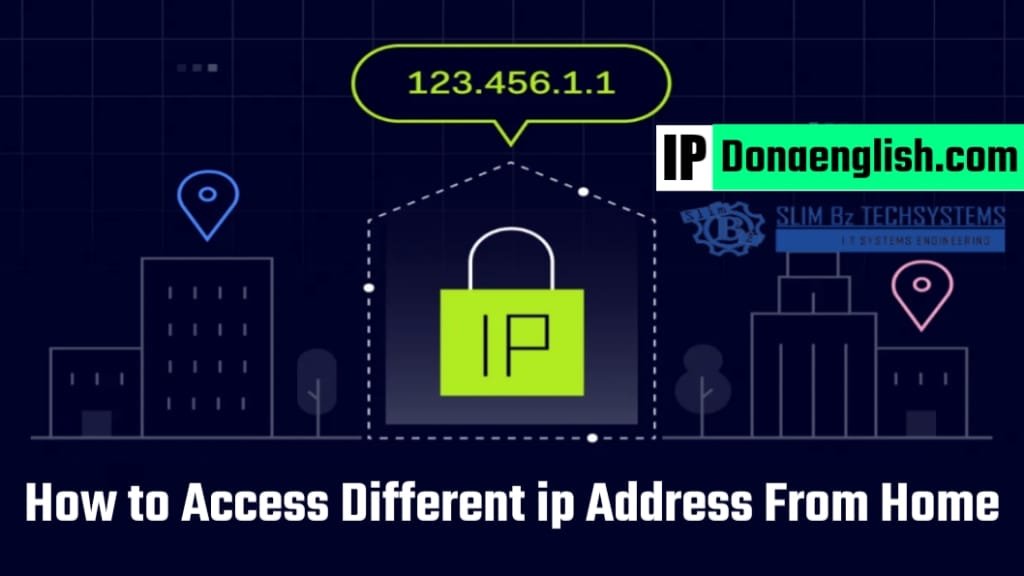There are two main reasons why a phone can overheat. First, some internal faults can cause major problems. Secondly, the way we use our phones determines how long they will last. Whatever the reason, if your phone overheats, there are a few steps you can take to cool it down and prevent this from happening again.
Why does my phone get hot?
Below are some common reasons why your phone gets hot, you have to avoid these reasons, and then you will learn how to keep the phone cool –
Excessive use-
Using your phone for extended periods, such as playing graphics-intensive games or taking photos, can cause it to overheat.
Bad battery-
A damaged or incompatible battery can cause your phone to overheat to dangerous levels.
Software issues-
Conflicts between running apps or a software glitch can cause your phone to overheat.
Direct sunlight-
When you continuously leave your phone in direct sunlight or a hot car, it starts to overheat.
Charging issues-
Using the phone while charging causes the phone to overheat.
Third-party cases-
Third-party cases and covers can prevent your phone from cooling effectively.
If your phone is hot, try the tips below.
1. Remove your phone from the environment—
Manufacturers advise users to keep their devices in an environment between -4 and 113 degrees Fahrenheit/-20 and 45 degrees Celsius. Temperatures lower than this may cause the phone to shut down; temperatures higher than this put you at risk of permanent damage. If your device is in a hot environment, remove it immediately. This means removing it from a hot car, keeping it out of direct sunlight, or keeping it away from any heat sources, such as a radiator.
2. Try a different charger—
If your phone overheats while charging, discard it and remove the case if you have one. Check for any damage to the power cord. Is the cable melted or cut enough that you can see the wiring inside? If so, dispose of it safely
While there’s nothing wrong with the charger, make sure it’s from a good brand. Normally, you’d only charge your phone with the charger that came in the box. Otherwise, make sure the charger is made by a reputable company like Apple or Samsung, or use a well-known brand like Anker.
3. Put Offending Apps to Sleep—
Your device works hard to process games, augmented reality features, and even GPS navigation. If the phone is getting hot while running any of these apps, close the program and let it rest. Even if you’re not actively using an app, it may still be running in the background and putting a strain on the CPU, so take a second to close these programs.
On Samsung devices, put apps to sleep under Settings > Battery and device care > Battery > Background usage limit. The option to put unused apps to sleep should be on by default. You can add misbehaving apps under Sleeping apps (only run in the background sometimes) or Deep Sleeping apps (only run when you open them). Select the category, tap the plus (+) icon, select the offending apps and click Add to put them to sleep.
If you have an iPhone, open Settings > General > Background App Refresh and turn off everything, limit individual apps, or restrict updates to Wi-Fi only. For Pixel phones, go to Settings > Apps > App Battery Usage, then select the offending program and change its battery usage to Optimized or turn off Allow Background Usage altogether.
4. Lower the screen brightness—
Brighter screens consume more power and generate more heat. Lowering the screen brightness when using your phone outdoors reduces heat generation and saves battery life. Stay in the shade or use a screen shade to improve visibility without increasing the brightness.
5. Activate power-saving mode—
If your phone is constantly overheating, activate the built-in power-saving mode. This mode improves battery usage by closing background apps, lowering screen brightness, and turning off certain features to avoid generating heat.
6. Stay updated—
While you need to keep your operating system updated, you also need to make sure you’re running the latest version of your apps. “If mobile apps aren’t updated, they require more RAM and processor power.
One of the best things you can do for your phone is to keep it and its apps updated.
7. Charge your phone wisely—
Charging your phone in a cool, ventilated area reduces heat stress on the battery and internal phone components.
However, that’s not all you can do for your phone while it’s charging. To further reduce heat, avoid using your phone while it’s charging – this can generate excess heat and put stress on the battery. Let your phone charge without multitasking to reduce heat build-up.
8. Use an antivirus—
Antivirus products work to detect, isolate, and/or remove malicious code to prevent malware from harming your device. Modern antivirus products automatically update themselves to protect against the latest viruses and other types of malware.
9. Take the phone out of its case—
A phone case can trap heat in your overheated phone. If you feel the phone is hot to the touch—especially from inside the case—or if you receive a temperature warning message, remove the case until your phone returns to normal temperature.
10. Turn off your phone—
If your phone still won’t cool down after trying everything else, one of the best phone hacks is to simply turn it off. Turning the phone off for 1 to 2 minutes can “help reduce the heat inside the phone and reset some memory-intensive processes that may be causing the phone to overheat.”
Also Read…
Top 5 AI Tools to Grow Your Business 2025 || The best AI productivity tools in 2025