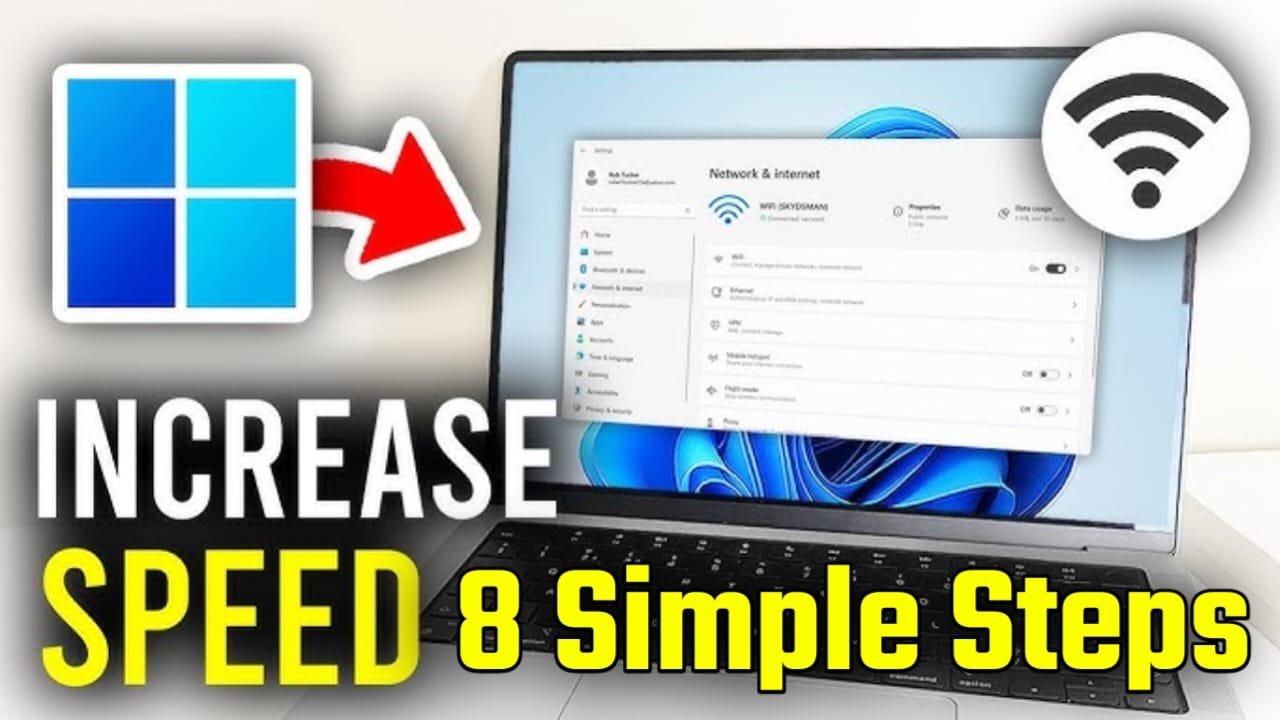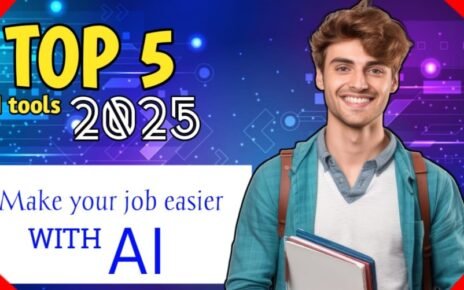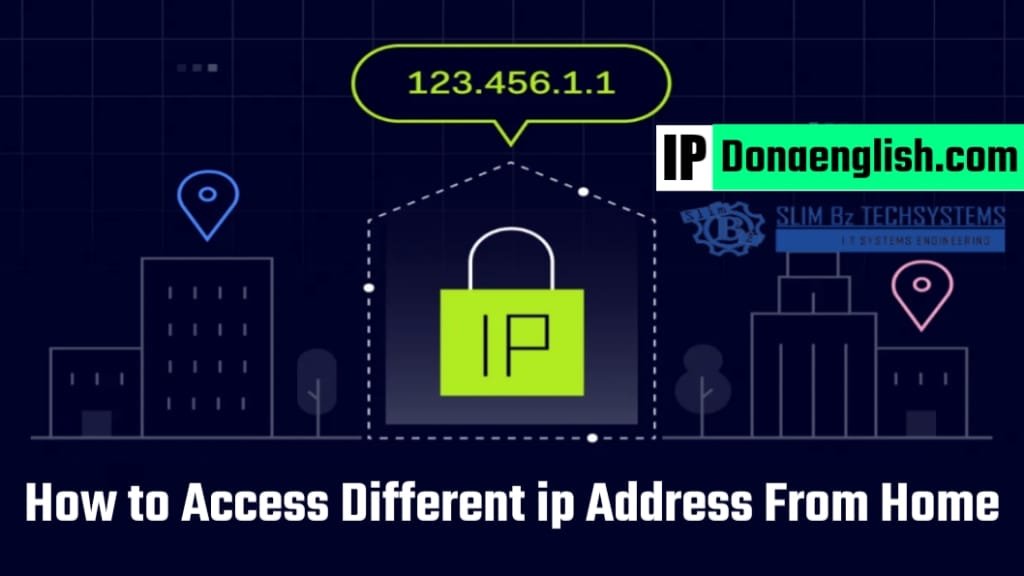How To Increase WiFi Speeds In 8 Simple Steps — If you are facing low internet speed on your computer or mobile phone, and you are very upset about it, then the problem may be in your Wi-Fi router, today the information given in this article will reduce your problem to a great extent or will eliminate it, first of all we will know the reasons due to which the speed of Wi-Fi can be low, then we will also know the solution to solve the problems.
How To Increase WiFi Speeds In 8 Simple Steps
There are many reasons why your Wi-Fi might be slow, including
Location : Your computer might be too far from the router, or there might be physical obstructions between the two.
Interference : Other devices, such as cordless phones, microwaves, or Bluetooth devices, might be interfering with your Wi-Fi.
Number of devices : Too many devices might be connecting to the network at the same time, or some devices might be using too much data.
Router : Your router might be old, inefficient, or need to be refreshed.
Bandwidth : Your bandwidth might be low.
Weather : Storms and other natural events might affect your Internet connection.
Internet service provider: Your Internet service provider (ISP) might throttle your speed
8 Ways to Boost Your Home WiFi for a Faster Internet –
1. Place your router in the right place—
Placing your router in the right place matters a lot. Walls, doors, floors, ceilings, and other obstacles affect your Wi-Fi speed in many ways. The ideal location for your router is as close to the centre of your home as possible and in an open area where there aren’t too many electronic devices nearby. Routers radiate their Wi-Fi signal downward. To maximize signal coverage, it’s a good idea to place your router on an elevated surface rather than on the floor.
2. Switch to a better channel—
The router can broadcast multiple channels. Try to avoid the most used channel in your area and use a less overlapping channel if possible. In the 2.4 GHz spectrum, channels 1, 6, and 11 are the only 3 non-overlapping channels that have the least interference. If you are in the 5 GHz spectrum, you will have many channels to choose from (24 channels), making the selection much easier.
3. Secure your WiFi—
Remember, all devices on your home network share your connection speed.
If your neighbours are using your WiFi, they are using your bandwidth too.
Requiring a password to connect to your network helps protect your connection from malicious cyber attacks or neighbours connecting their devices to your broadband.
If a device gets infected with a virus or malware, it can slow down your connection.
When you run regular virus scans to keep your device clean of viruses and malware, this will improve your speed.
4. Upgrade your router—
When considering whether or not to upgrade your router, it depends on a few factors such as how old your router is and whether your home has many dead or slow zones. If you have a fairly large space, a router that can be paired with a Wi-Fi extender that broadcasts a signal to the farthest parts of your home would be beneficial.
5. Contact your Internet service provider (ISP)—
When all else fails, you can still contact your ISP’s customer support for help, either to provide specific troubleshooting steps over the phone or to call them to analyze your home’s
situation, as the troubleshooting steps your ISP performs may vary depending on the specific device and ISP you’re using.
6. Adjust the router antennas—
Boost your Wi-Fi signal by placing one antenna at a vertical angle, allowing Wi-Fi signals to pass straight through walls from one side to the other. If the other antenna is at a horizontal angle, Wi-Fi signals flow straight up and down from the ceiling.
7. Router Optimization—
Set your router’s Request to Send (RTS) threshold. The RTS threshold protocol, in short, clears the data transmission channel before sending data packets over it. Setting your RTS threshold to a low value on a congested Wi-Fi network, such as an apartment complex, can help improve Wi-Fi performance.
8. Reboot your router and modem regularly—
Your router and modem need to rest after working for a long time. This can be the easiest way to fix internet connection problems like low WiFi speed, pages not loading, videos/movies freezing and music stopping. A simple reboot cools down the router’s memory and allows updates to install. According to Consumer Reports, if your router doesn’t rest, your WiFi connection will slow down.
Did you get all this? Great. Let us know which of these methods helped you speed up your WiFi. If you have any personal tips of your own, feel free to share them with all of us. Especially in today’s times, having a fast and uninterrupted internet is a must.
Also Read…