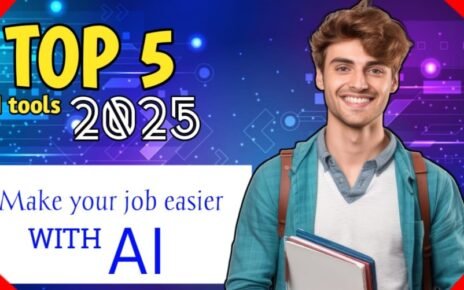How to Increase Laptop battery life In 2024 :- In this article, we will learn about the necessary steps to be taken to keep the laptop battery healthy. Whether the laptop is new or old, battery problems can occur at times, this you should be alert in advance. If you follow the tips mentioned in this article, your laptop’s battery life will increase
You can keep your laptop battery healthy for a long time by following a few key guidelines. All batteries wear out eventually, whether you use them too much or leave them completely alone, but if you know the right tips and tricks you can make your battery last longer than ever. Battery technology has evolved so much that you no longer need to worry about leaving it plugged in overnight.
You should get more information about the battery of a computer or laptop when you buy it, the battery of some laptops or computers may work differently. The information given in this article generally works on most laptops. How to Increase Laptop battery life
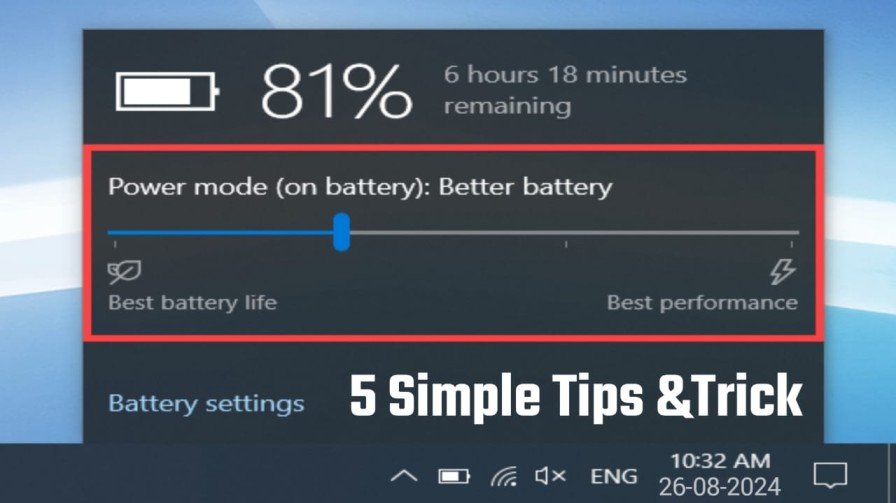
5 Simple Tips And Trick To Keep Your Laptop Battery Healthy
Tip -1. Do not let the laptop overheat, after it gets hot let it cool down for 10-15 minutes:
♦ Excessive heat is not only bad for your processor (and laptop), but also for your battery.
♦A hot battery will fail faster than a cold one.
♦ It’s best to stay away from heat when using a laptop, but it’s just as important when storing a laptop.
♦ The best way to store your battery is to keep it at a cool temperature. If you keep your laptop at 32-60 degrees F and use it every day, the battery will lose only 4% more of its total charge after 3 months.
♦ In contrast, if you keep your laptop at 90-100 degrees F and use it every day, the battery will lose 20-30 percent more of its total charge
Tip -2. Avoid extremes of charge level. So don’t fully charge it or fully discharge it :
♦ Don’t charge it at all while the laptop/battery are very hot or very cold.
♦ Avoid charge cycles. It’s much better to charge it to 60-80% and then keep it plugged in than to repeatedly charge it and discharge it.
♦ Have you ever heard of the 40/80 rule?
♦ This applies more to nickel-based batteries, stating that you should keep the charge between 40% and 80%.
♦ While this rule doesn’t apply to modern lithium-ion batteries, it’s still a good practice.
♦ Whenever possible, keep it within that range so you can extend the life of the battery as much as possible.
♦ And, if you charge it to 100%, don’t leave it plugged in.
Tip -3. Identify and Close Resource-Intensive Applications: Consider closing apps you no longer use to save your battery. Not sure which apps drain your battery faster than others? Type “battery usage” into your Windows search bar. To understand which apps are using the most of your battery, look at the “Battery usage per app” section
Tip -4. Adjust graphics and display settings: If your laptop has a graphics processor, it can drain your battery. Open the “Battery Usage” screen and see how much battery it uses. If you don’t like what you see, you can always save a little battery power by changing your graphics settings.
Tip -5. Perform shallow discharges: Most modern batteries are known as “smart batteries,” meaning they can tell you how much time is left before your battery runs out (e.g. “2 hours, 15 minutes remaining”).
♦ This feature can become Miscalibrate after too many shallow discharges. How to Increase Laptop battery life
♦ Therefore, manufacturers recommend fully discharging your battery once a month to ensure it remains accurate.
♦ Another quick tip: lower your screen’s brightness. You probably have a function key with a sun or similar icon on your keyboard. Click the icon and use the arrow keys to lower the brightness. You can also access this setting by searching for “display brightness level” in your Windows search bar.
Summary :- If you are satisfied with our content. You are connecting with us. We are committed to providing you with accurate and convenient information. Welcome to our page to read this type of contents information on similar ideas we will make available here Thank you for reading till the end.
Also Read…
How To Access Different IP Address From Home || How To Change Your IP Address In 2024